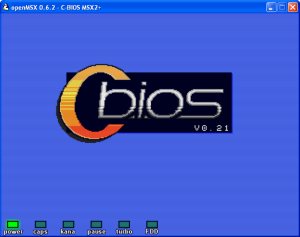 So. OpenMSX is also on RaspberryPi Opposed to the Easy ‘Click ‘n run’ CocoaMSX this is not for the faint at heart but I guess when you own a RaspberryPi you probably aren’t.
So. OpenMSX is also on RaspberryPi Opposed to the Easy ‘Click ‘n run’ CocoaMSX this is not for the faint at heart but I guess when you own a RaspberryPi you probably aren’t.
I posted this tip on raspberrypi.org to get you started on getting the emulator to work and I’ll repeat it here:
Nice, I managed to install and run it on the small moebius release package:
http://moebiuslinux.sourceforge.net/With the help of installing the libraries below Download your openmsx binary and install these:
libsdl-dev
libsdl2.0-dev
tcl8.5
libglew-dev
libtheora-dev
libao-devHandy; A list of modes to set your RCA to PAL/NTSC or whatever, not sure if you want to but just to make this a complete post:
nano /boot/config.txt
sdtv_mode=0 Normal NTSC
sdtv_mode=1 Japanese version of NTSC – no pedestal
sdtv_mode=2 Normal PAL
sdtv_mode=3 Brazilian version of PAL – 525/60 rather than 625/50, different subcarrier
(taken from http://elinux.org/RPiconfig#Video_mode_options )





